垂直居中的几种方法
标签自带居中
二、100%高度的after before加上inline-block
三、div装成table
四、margin-top:-50%;
五、translate:-50%;
六、position:absolute;margin:auto;
七、display:flex;
一:使用 table 标签,并给定高度,其子元素会自动实现垂直居中
<style>
.parent{
border: 1px solid red;
height: 600px;
}
.child{
border: 1px solid green;
}
</style>
<table class="parent">
<tr>
<td class="child">hihihi</td>
</tr>
</table>
二:夹心饼干法 - 饼干高度为 100% + inline block
给子标签的前后添加一个span标签,并将这两个span标签连同 child 设置为 inline-block,垂直对齐方式设置为居中,span标签的高度为 100%,撑开高度。
<body>
<style>
.parent{
height: 200px;
text-align: center;
}
.child{
display: inline-block;
vertical-align: middle;
}
.parent .before,
.parent .after{
display: inline-block;
height: 100%;
vertical-align: middle;
}
</style>
<div class="parent">
<span class=before></span>
<div class="child">hihihihi</div>
<span class=after></span>
</div>
</body>
三、将 div 装成 table
将父标签的 display 设置为 table,再设置子标签垂直居中: vertical-align: middle;
<body>
<style>
.table{
display: table;
border: 1px solid red;
height: 600px;
}
.td{
display: table-cell;
border: 1px solid blue;
vertical-align: middle;
}
</style>
<div class="table">
<div class="td">
<div class="child">hihihi</div>
</div>
</div>
</body>
四、使用定位
绝对定位 + margin-top: 50%(子绝父相,先用绝对定位将子元素向下和向右移动父元素的百分之五十,再将子元素通过margin-top和margin-left移动自身的百分之五十(因为这一步有多种实现方式,所以第五种方法只是这里使用了平移))
<body>
<style>
.parent{
height: 200px;
position: relative;
}
.child{
width: 300px;
position: absolute;
top: 50%;
left: 50%;
margin-left: -150px;
height: 100px;
margin-top: -50px;
}
</style>
<div class="parent">
<div class="child">hihihi</div>
</div>
</body>
五:绝对定位 + translate(-50%,-50%)
<body>
<style>
.parent{
height: 200px;
position: relative;
}
.child{
position: absolute;
top: 50%;
left: 50%;
transform: translate(-50%,-50%);
}
</style>
<div class="parent">
<div class="child">hihihi</div>
</div>
</body>
六:绝对定位 + margin: auto
<body>
<style>
.parent{
height: 200px;
position: relative;
}
.child{
position: absolute;
width: 100px;
height: 100px;
margin: auto;
top: 0;
bottom: 0;
left: 0;
right: 0;
}
</style>
<div class="parent">
<div class="child">hihihi</div>
</div>
</body>
七:使用flex布局
flex布局中: justify-content: center; 设置为水平方向居中;align-items: center; 设置为垂直方向居中
<body>
<style>
.parent{
height: 200px;
border: 3px solid red;
display: flex;
justify-content: center; /* 水平方向居中 */
align-items: center; /* 垂直方向居中 */
}
.child{
border: 3px solid green;
text-align:center;
width: 100px;
}
</style>
<div class="parent">
<div class="child">hihihi</div>
</div>
</body>
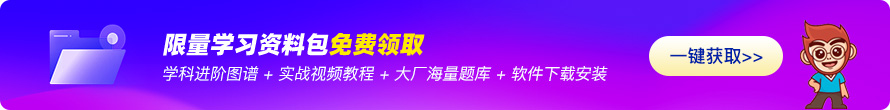
相关推荐HOT
更多>>
如何为Apple iOS设计动态岛?
Dynamic Island 是自 2022 年 9 月 iPhone 14 系列推出以来在 iPhone 屏幕最上方推出的新型药丸状切口。它围绕着 FaceID 传感器和前置摄像头,...详情>>
2023-02-21 17:55:40
成为UI设计师需要具备哪些技能?
如果您对将 UI 设计作为一种潜在的职业道路感兴趣,您可能想知道:对于 UI 设计师而言,最重要的技能是什么?●了解基本设计原则,例如排版和色...详情>>
2023-02-21 17:51:57
用户体验设计师做什么的?
当用户体验设计师完成用户研究分析并发现潜在问题或障碍后,他们将进入设计阶段。用户体验设计师创建流程图以鸟瞰产品的不同元素如何相互连接。...详情>>
2023-02-21 17:50:40
设计的6大要素是什么?
伟大的设计不是偶然发生的。一位伟大的设计师会战略性地选择颜色、形状和版式等东西——所有这些都会影响观众或用户如何看待和参与一件作品。 详情>>
2023-02-21 17:46:00










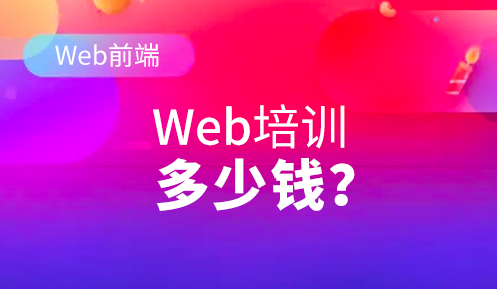

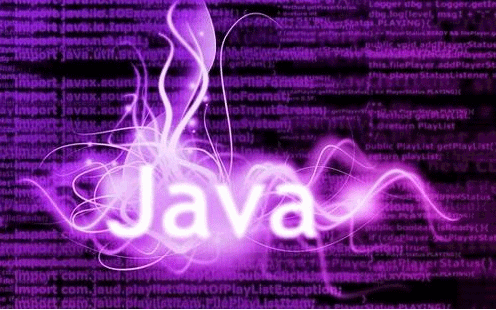










 京公网安备 11010802030320号
京公网安备 11010802030320号