Goland实战如何使用Go语言开发一个完整的Web应用
Goland实战:如何使用Go语言开发一个完整的Web应用

Go语言已经成为了近年来炙手可热的编程语言之一,它具有高效、简洁、并发和可靠等特点,特别适合于Web应用的开发。本文将详细介绍如何使用Goland这个强大的Go语言IDE,开发一个完整的Web应用。让我们一起来实战!
1. 安装Goland
首先,我们需要从JetBrains官网下载并安装Goland,这里就不赘述了。
2. 创建新的Go语言项目
打开Goland后,我们可以选择新建一个Go语言工程,然后命名为"webapp"。接着,我们需要在项目中创建一个main.go文件,这里就是Web应用的入口文件。
3. 导入依赖包
在main.go文件中,我们需要引入一些依赖包,来支持我们开发Web应用:
`go
package main
import (
"fmt"
"log"
"net/http"
)
func main() {
http.HandleFunc("/", handler)
log.Fatal(http.ListenAndServe(":8080", nil))
}
func handler(w http.ResponseWriter, r *http.Request) {
fmt.Fprintf(w, "Hello, World!")
}
我们可以看到,我们引入了"fmt"、"log"和"net/http"三个包。其中,"fmt"包用于打印输出,"log"包用于输出日志信息,"net/http"包则是Go语言内置的HTTP客户端和服务端库。4. 编写路由在我们的Web应用中,路由是非常重要的,它用于将URL映射到相应的处理器函数。下面,我们将创建一个带有路由的Web应用:`gopackage mainimport ( "fmt" "log" "net/http")func main() { http.HandleFunc("/", handler) http.HandleFunc("/about", aboutHandler) log.Fatal(http.ListenAndServe(":8080", nil))}func handler(w http.ResponseWriter, r *http.Request) { fmt.Fprintf(w, "Hello, World!")}func aboutHandler(w http.ResponseWriter, r *http.Request) { fmt.Fprintf(w, "This is the about page.")}我们添加了一个"/about"的路由,它对应的处理器函数为aboutHandler。
5. 设置静态文件服务
对于Web应用来说,静态文件服务是必不可少的。比如CSS、JavaScript和图像等文件,它们需要通过Web服务器来提供给客户端。Go语言中内置的"fileserver"包可以很方便地提供静态文件服务:
`go
package main
import (
"fmt"
"log"
"net/http"
)
func main() {
http.HandleFunc("/", handler)
http.HandleFunc("/about", aboutHandler)
http.Handle("/static/", http.StripPrefix("/static/", http.FileServer(http.Dir("static"))))
log.Fatal(http.ListenAndServe(":8080", nil))
}
func handler(w http.ResponseWriter, r *http.Request) {
fmt.Fprintf(w, "Hello, World!")
}
func aboutHandler(w http.ResponseWriter, r *http.Request) {
fmt.Fprintf(w, "This is the about page.")
}
在代码中,我们添加了一个"/static/"的路由,它对应的处理器函数为http.FileServer(http.Dir("static"))。这里的"static"文件夹存放了我们的静态文件。6. 使用模板引擎Web应用中,使用模板引擎可以方便地渲染HTML页面,并将数据传递到模板中。Go语言中自带的"html/template"包提供了强大的模板支持。下面,我们将使用模板引擎来渲染我们的HTML页面:`gopackage mainimport ( "fmt" "html/template" "log" "net/http")func main() { http.HandleFunc("/", handler) http.HandleFunc("/about", aboutHandler) http.Handle("/static/", http.StripPrefix("/static/", http.FileServer(http.Dir("static")))) log.Fatal(http.ListenAndServe(":8080", nil))}func handler(w http.ResponseWriter, r *http.Request) { t, err := template.ParseFiles("template/index.html") if err != nil { http.Error(w, err.Error(), http.StatusInternalServerError) return } t.Execute(w, nil)}func aboutHandler(w http.ResponseWriter, r *http.Request) { t, err := template.ParseFiles("template/about.html") if err != nil { http.Error(w, err.Error(), http.StatusInternalServerError) return } t.Execute(w, nil)}在代码中,我们引入了"html/template"包,并创建了两个HTML文件"index.html"和"about.html"。然后,我们在handler和aboutHandler函数中分别使用ParseFiles和Execute方法来渲染HTML页面。
7. 连接数据库
对于Web应用来说,与数据库的交互是必不可少的。Go语言中内置的"database/sql"包和第三方的"sqlx"包可以很方便地连接和操作各种数据库。下面,我们将连接一个SQLite数据库,并查询数据:
go
package main
import (
"database/sql"
"fmt"
"html/template"
"log"
"net/http"
_ "github.com/mattn/go-sqlite3"
"github.com/jmoiron/sqlx"
)
type Post struct {
ID int db:"id"
Title string db:"title"
Body string db:"body"`
}
func main() {
db, err := sqlx.Open("sqlite3", "./test.db")
if err != nil {
log.Fatal(err)
}
defer db.Close()
http.HandleFunc("/", func(w http.ResponseWriter, r *http.Request) {
var posts Post
err := db.Select(&posts, "SELECT * FROM posts")
if err != nil {
http.Error(w, err.Error(), http.StatusInternalServerError)
return
}
t, err := template.ParseFiles("template/index.html")
if err != nil {
http.Error(w, err.Error(), http.StatusInternalServerError)
return
}
t.Execute(w, posts)
})
http.HandleFunc("/about", aboutHandler)
http.Handle("/static/", http.StripPrefix("/static/", http.FileServer(http.Dir("static"))))
log.Fatal(http.ListenAndServe(":8080", nil))
}
func aboutHandler(w http.ResponseWriter, r *http.Request) {
t, err := template.ParseFiles("template/about.html")
if err != nil {
http.Error(w, err.Error(), http.StatusInternalServerError)
return
}
t.Execute(w, nil)
}
在代码中,我们引入了"database/sql"和"github.com/jmoiron/sqlx"两个包,并连接了一个SQLite数据库。然后,在handler函数中使用了Select方法来查询数据,并将数据传递到模板中渲染页面。
到这里,我们已经完成了一个完整的Web应用的开发。在开发过程中,我们使用了Goland这个强大的Go语言IDE,它可以帮助我们高效、准确地编写代码。同时,我们还学习了很多关于Go语言和Web开发的知识点,包括路由、静态文件服务、模板引擎和数据库操作等。相信对于想要成为一名优秀的Go语言程序员的你来说,这些知识点是必须要掌握的。
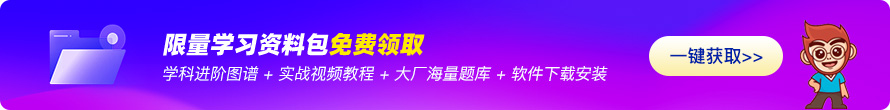
猜你喜欢LIKE
相关推荐HOT
更多>>
Golang中的容器编程使用Docker部署你的应用程序
Golang中的容器编程:使用Docker部署你的应用程序在现代软件开发中,容器技术已经成为一种流行的方式来部署和管理应用程序。Docker是一个流行的...详情>>
2023-12-23 21:23:54
Goland插件指南十大插件大合集,让你的开发更胜一筹!
Goland 插件指南:十大插件大合集,让你的开发更胜一筹!Goland 是一款由 JetBrains 推出的优秀的 Go 语言开发工具,它拥有丰富的功能和强大的...详情>>
2023-12-23 20:11:54
如何使用Kubernetes管理Docker容器
在当今云计算发展迅速的时代,Docker和Kubernetes已经成为了越来越多企业和个人喜欢使用的容器技术。Docker是一个开源的容器化引擎,可以帮助用...详情>>
2023-12-23 11:47:53
什么是OpenStack?它如何管理企业私有云?
OpenStack是一种开源软件平台,它提供了一整套云计算服务,包括计算、存储和网络。OpenStack可以被视为一种操作系统,它为企业提供了创建和管理...详情>>
2023-12-23 00:59:53热门推荐
Goland实战如何使用Go语言开发一个完整的Web应用
沸Golang中的Websocket使用长连接实现实时通信
热Golang中的容器编程使用Docker部署你的应用程序
热Goland插件指南十大插件大合集,让你的开发更胜一筹!
新为什么说Linux是最好的开发环境之一?一定要尝试一下!
Linux上的Docker容器技术如何优化应用程序性能?
如何使用Ansible协同部署和管理多台服务器?
用Python实现Linux系统监控的技巧与方法
使用Docker构建Java应用,让部署更简单。
部署Elasticsearch集群并优化搜索性能
如何使用Kubernetes管理Docker容器
在Linux环境中使用systemd管理系统服务
云计算中,基于容器的编排技术如何实现自动化部署?
如何运用Python实现Linux系统自动化工作
技术干货














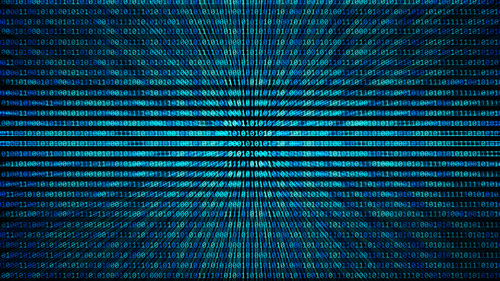










 京公网安备 11010802030320号
京公网安备 11010802030320号