python如何自定义一个函数
python函数是组织好的,可重复使用的,用来实现单一,或相关联功能的代码段。

函数能提高应用的模块性,和代码的重复利用率。你已经知道Python提供了许多内建函数,比如print()。但你也可以自己创建函数,这被叫做用户自定义函数。
定义一个函数
你可以定义一个由自己想要功能的函数,以下是简单的规则:
函数代码块以def关键词开头,后接函数标识符名称和圆括号()。
任何传入参数和自变量必须放在圆括号中间。圆括号之间可以用于定义参数。
函数的第一行语句可以选择性地使用文档字符串—用于存放函数说明。
函数内容以冒号起始,并且缩进。
return[表达式]结束函数,选择性地返回一个值给调用方。不带表达式的return相当于返回None。
语法
deffunctionname(parameters):
"函数_文档字符串"
function_suite
return[expression]
默认情况下,参数值和参数名称是按函数声明中定义的顺序匹配起来的。
以上内容为大家介绍了python培训之如何自定义一个函数,希望对大家有所帮助,如果想要了解更多Python相关知识,请关注IT培训机构:千锋教育。
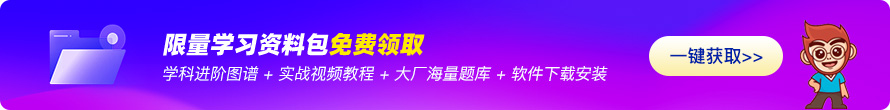
猜你喜欢LIKE
相关推荐HOT
更多>>
python里glob模块怎么用?
python里glob模块怎么用?本文教程操作环境:windows7系统、Python3.9.1,DELLG3电脑。简单介绍:匹配一定的格式文件和文件夹。包含函数:1、glo...详情>>
2023-11-14 23:59:20
python中time.gmtime是什么
python中time.gmtime是什么下面我们就time.gmtime函数的概念、语法、参数、返回值、实例分别进行讲解。1.概念gmtime是把日期和时间转换为格林威...详情>>
2023-11-14 21:58:02
python使用OpenCV画图
python中使用OpenCV画图OpenCV的强大之处的一个体现就是其可以对图片进行任意编辑,处理。下面的这个函数最后一个参数指定的就是画笔的大小1、...详情>>
2023-11-14 19:49:08
python流式读取大文件的两种方法
python流式读取大文件的两种方法1、使用read方法分块读取使用更底层的file.read()方法,与直接循环迭代文件对象不同,每次调用file.read(chunk_...详情>>
2023-11-14 16:48:08热门推荐
python里glob模块怎么用?
沸python中series转dataframe的两种方法
热python实现矩阵乘法运算的几种方法
热pandas遍历dataframe的方法有哪些
新python中time.gmtime是什么
python中RNN和LSTM的基本介绍
Python中for循环进行字典迭代
Python中哈希结构有哪几种?
python使用OpenCV画图
python绝对和相对导入的介绍
python标识符是什么意思?
python中如何查看stdin编码?
python如何访问列表元素?
python如何提取文本信息?
技术干货














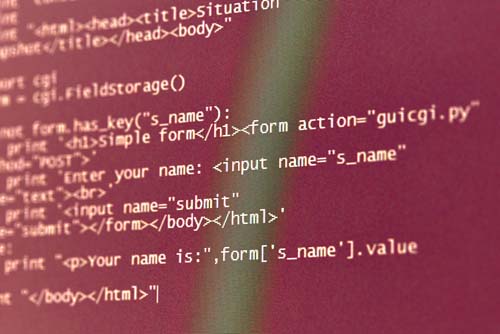


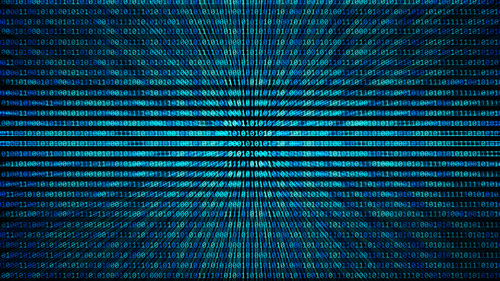










 京公网安备 11010802030320号
京公网安备 11010802030320号